programming WordPress plugins
Warning: count(): Parameter must be an array or an object that implements Countable in /var/www/vhosts/blender.ca/httpdocs/wrdprss/wp-content/plugins/related-links-blender/includes/core.php on line 111
I was having trouble finding the right WordPress plugin for a clients website … so I programmed it! You can see the results of the Related Links Blender plugin at the bottom of this post. The plugin is a simple but effective way to keep visitors browsing your blog. Similar plugins existed, but none did exactly what I wanted. Programming the plugin was an interesting exercise — always be learning!
Plugin features:
- Choose which posts to link
- Just add the post ID of the target you wish to link
- Links include thumb, title, and brief introductory text — automatically!
- Links can be structured and styled to suite your website
All about the plugin:
Related Links Blender is a WordPress plugin to make cross linking your posts and pages easy. Visitors will be provided with topical reading options at the end of the current post. Search engines will get more content.
Links to targeted posts are added at the end of a post’s content. The targeted post’s title, thumb, and a couple lines of text are used to contruct the link.
The links are chosen in a post’s editor page in a custom options pane. Just enter a comma seperated list of post ID numbers to which you wish to link. Also included in this options pane is the current post’s ID number — helpful when setting other posts to cross link to this one.
The Related Links Blender plugin has a settings page in which you can customise how the inserted links are constructed and styled. This requires some basic HTML knowledge.
The Related Links Blender has been released as open source and is being hosted and distributed through the WordPress plugin repository. You can read all about the plugin, download it, and get support at wordpress.org/extend/plugins/related-links-blender.

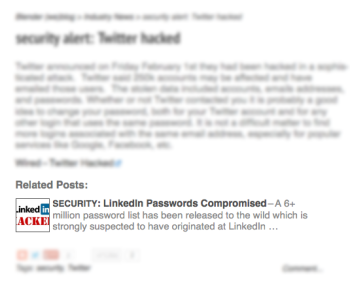
 Blender WordPress blog Launched
Blender WordPress blog Launched